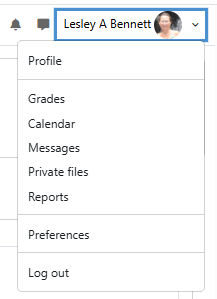A Caddie User Guide for completing online training
In this guide, you will be introduced to the basics of using the online Caddie Training hosted by Moodle, a Learning Management Systems (LMS).
Aims
• To prepare you for using an online learning environment.
• To create an educational environment for Caddie users.
Objectives
• To ensure you can navigate within the online learning structure.
• That you know about the additional features to enable you to get the best from the learning environment.
• Provide a forum for Interacting with students and course instructor(s).
Course Payment and Enrolment
You can purchase a course and gain instant access by using the PayFast Links above or go to our main Caddie website, where your payment will need to be verified before you will be able to log in and access your course.
15. Preferences
Preferences provides quick access to various settings you can edit on your account. To access your preferences page. When you are 'Logged in' to Caddie Online Learning site, click your name on the top right of the browser window.
The preferences page displays links to allow users to edit their profile, preferred language, forum preferences, editor preferences, security keys, messaging, and blogs.
Figure 21