A Caddie User Guide for completing online training
In this guide, you will be introduced to the basics of using the online Caddie Training hosted by Moodle, a Learning Management Systems (LMS).
Aims
• To prepare you for using an online learning environment.
• To create an educational environment for Caddie users.
Objectives
• To ensure you can navigate within the online learning structure.
• That you know about the additional features to enable you to get the best from the learning environment.
• Provide a forum for Interacting with students and course instructor(s).
Course Payment and Enrolment
You can purchase a course and gain instant access by using the PayFast Links above or go to our main Caddie website, where your payment will need to be verified before you will be able to log in and access your course.
6. Available Courses
On the 'Home' page you can see it has blocks on both sides and the main content down the middle.
Figure 6 shows some of the features.
You will find courses displayed on the front page. You can click the course title to pay for a course and enrol yourself.
(Figure 6)
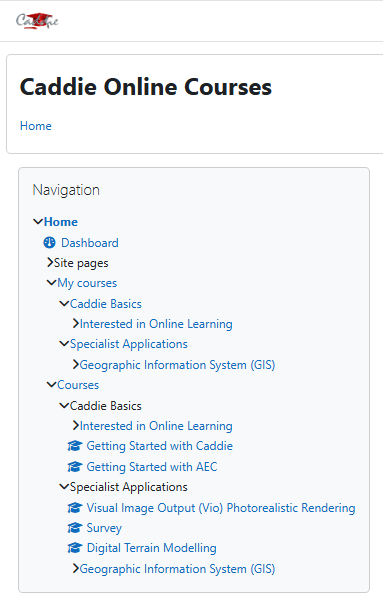
In the centre is the main documentation for the Caddie Online Training site that is common to all courses.
The 'Available courses' are also displayed with their overviews. This list can be scrolled to view all courses. If you see a title that is greyed out it means that it is currently being developed and is nearly ready to be launched.