A Caddie User Guide for completing online training
In this guide, you will be introduced to the basics of using the online Caddie Training hosted by Moodle, a Learning Management Systems (LMS).
Aims
• To prepare you for using an online learning environment.
• To create an educational environment for Caddie users.
Objectives
• To ensure you can navigate within the online learning structure.
• That you know about the additional features to enable you to get the best from the learning environment.
• Provide a forum for Interacting with students and course instructor(s).
Course Payment and Enrolment
You can purchase a course and gain instant access by using the PayFast Links above or go to our main Caddie website, where your payment will need to be verified before you will be able to log in and access your course.
11. Dashboard
This is your personal page which you can customise and view an overview of your enrolled courses and any outstanding tasks/activities due in the central block. There is a ‘Timeline’ and ‘Courses’ view.
The ‘Timeline’ view can be used to view activities
- by date
- by activity
Figure 16
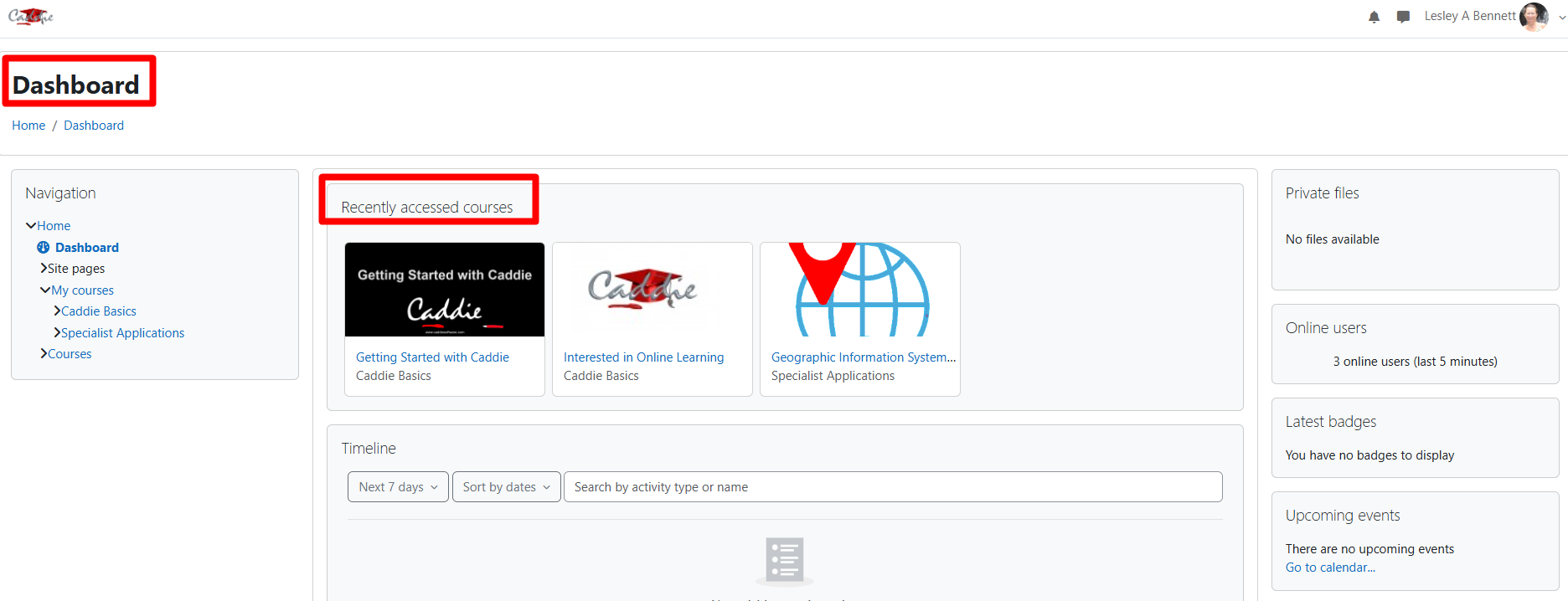
The ‘Courses’ view has three options:
- Card
- List
- Summary
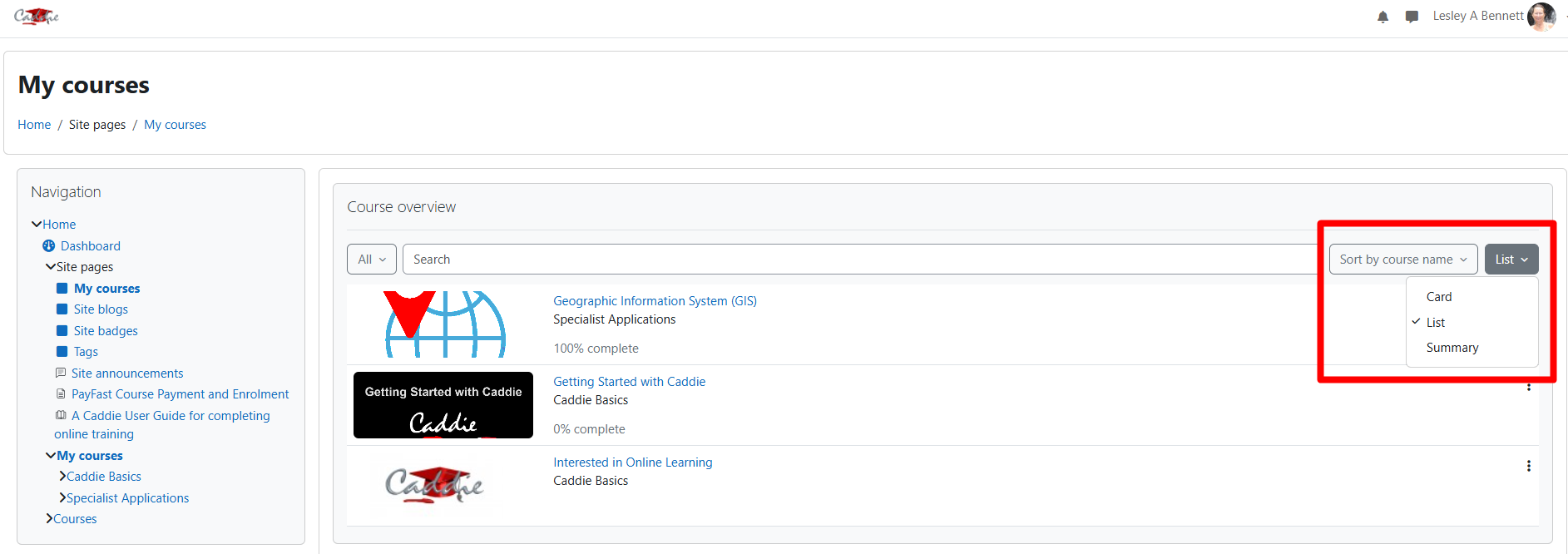
Every user has their own dashboard which they can customise. You can access your dashboard quickly, from the ‘Navigation’ block or if you are logged in, the ‘My courses’ link will also take you to the Dashboard.
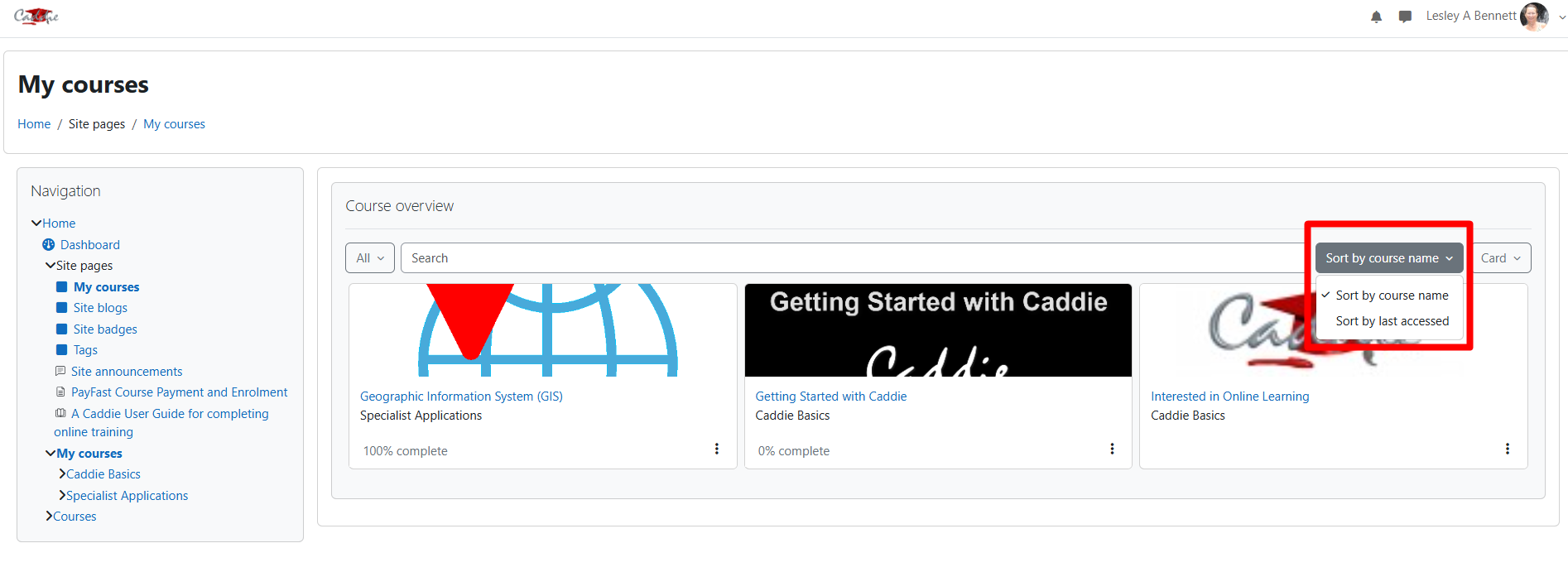
Default blocks are:
- Navigation - Appears on every page of the site. It contains an expanding tree menu which includes the Dashboard, Site Pages, My courses and Courses.
- Site Pages – It contains an expanding tree menu which includes Site blogs, Site badges, Notes, Tags and Calendar.
- Site blog
- Site badges
- Notes
- Tags
- Calendar and upcoming events - The Calendar is one of the more interactive blocks. It allows you to see events created by your course tutors and peers, but it also allows you to add your own entries. This means it can be used as a personal organiser that has the benefit of being accessible anywhere you can get online.
An additional block on the right shows also show the calendar and:
- Online users - This block shows a list of users who have been logged into the current course.
- Latest Badges
- Private Files