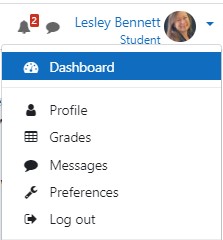A Caddie User Guide for completing online training
In this guide, you will be introduced to the basics of using the online Caddie Training hosted by Moodle, a Learning Management Systems (LMS).
• To create an educational environment for Caddie users.
• That you know about the additional features to enable you to get the best from the learning environment.
• Provide a forum for Interacting with students and course instructor(s).
Aims
• To prepare you for using an online learning environment.• To create an educational environment for Caddie users.
Objectives
• To ensure you can navigate within the online learning structure.• That you know about the additional features to enable you to get the best from the learning environment.
• Provide a forum for Interacting with students and course instructor(s).
16. Log out
You should always remember to logout and close the Internet browser window when you have finished working with your online course - especially if you share a computer.
• Navigate to the main course page.
• Click on the word ‘Logout’.
Figure 22